How to embed a Notion page in a Squarespace website
Learn how to easily embed your Notion content to your Squarespace website with this step-by-step guide.
What is Squarespace?
Squarespace is a popular and versatile no-code website builder that allows users to create professional-looking websites without the need for coding or technical expertise. It provides a user-friendly interface with drag-and-drop functionality, enabling individuals, businesses, and organizations to easily design and customize their own websites.
What is Embed N Pages?
Embed N Pages is a tool that helps you showcase your Notion content on any website in seconds, no coding skills required. We generate a small embed snippet that you can simply copy & paste to your website.
In this guide, we will explain, step-by-step, how you can embed Notion content on your Squarespace website, using Embed N Pages.
Step-by-step Tutorial
- Copy your Notion page URL
First, navigate to the Notion page you want to embed on your Squarespace website. To make the page public and copy its URL, follow the steps from the image below.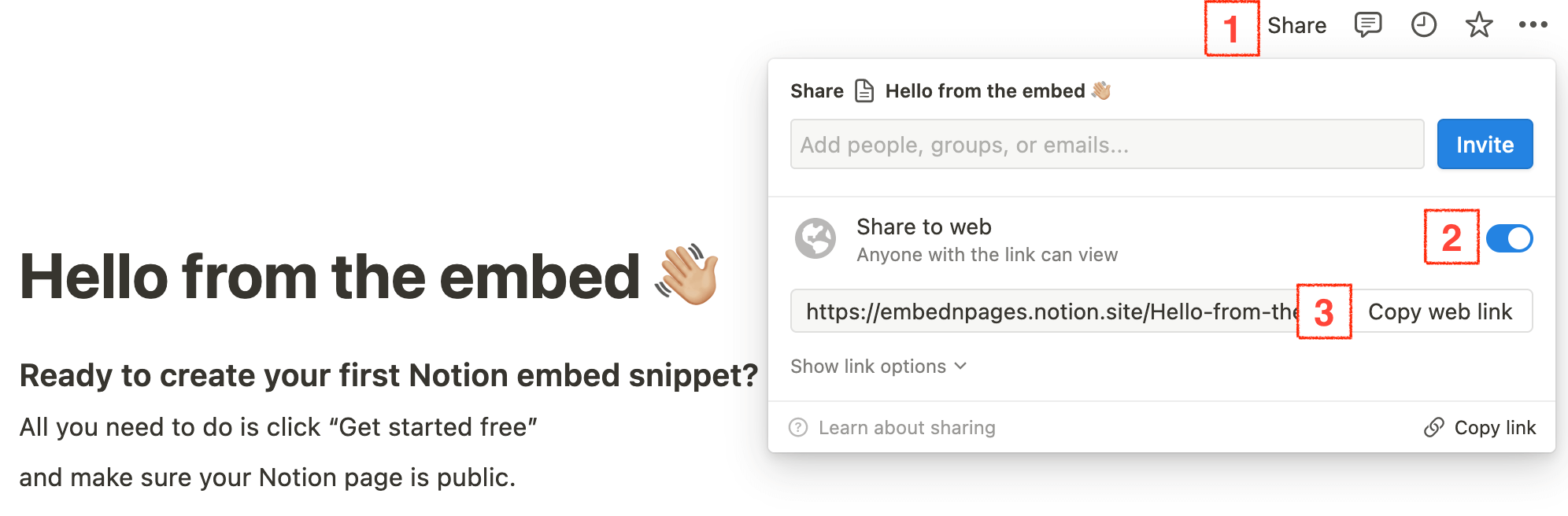
- Step 2: Generate Notion embeddable url on Embed N Pages
Go to embednpages.com/start and paste the URL you copied from your Notion page into the input field (1), as seen on the image below.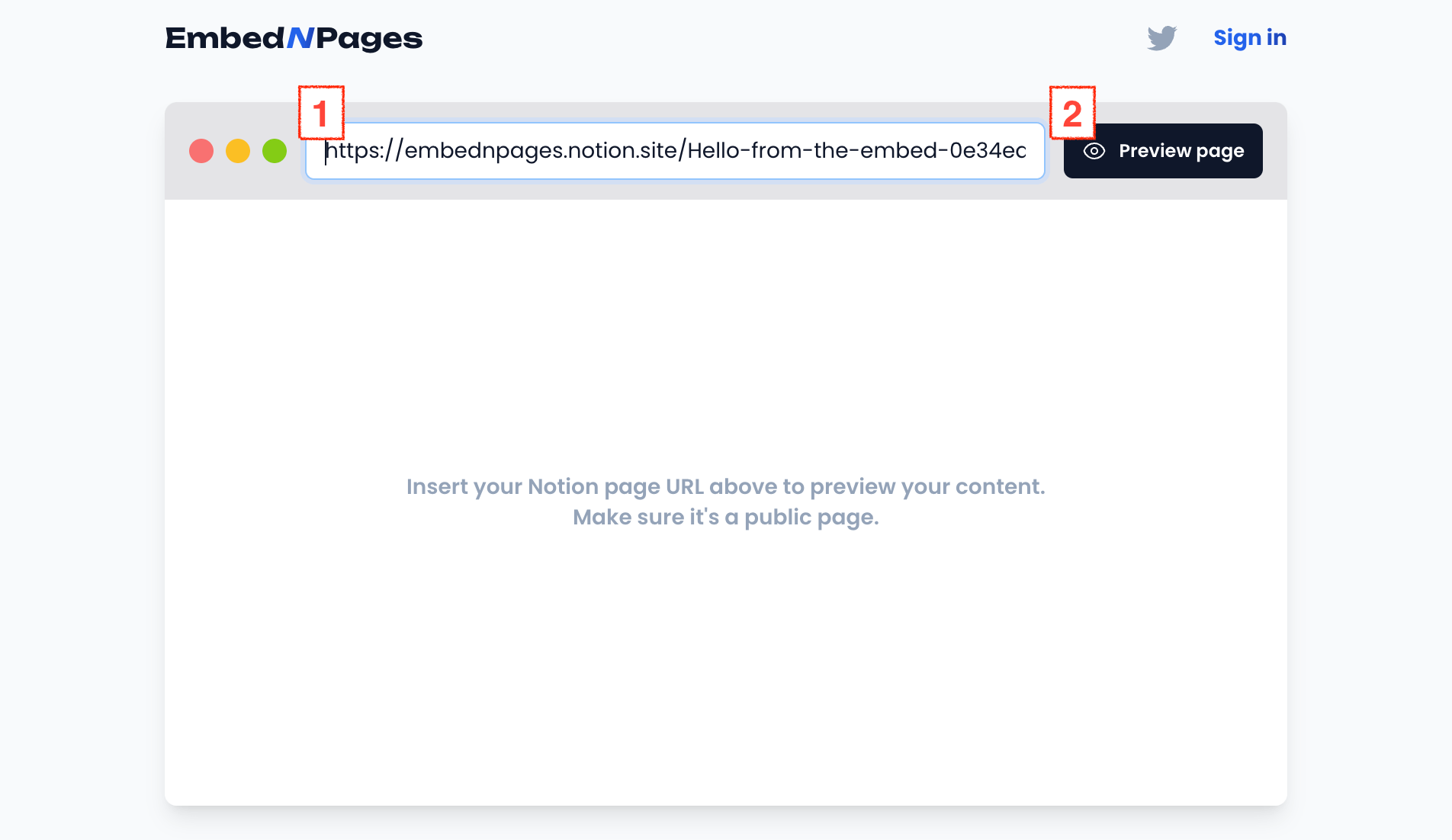
Click "Preview page" (2) and "Copy snippet" (3) after that.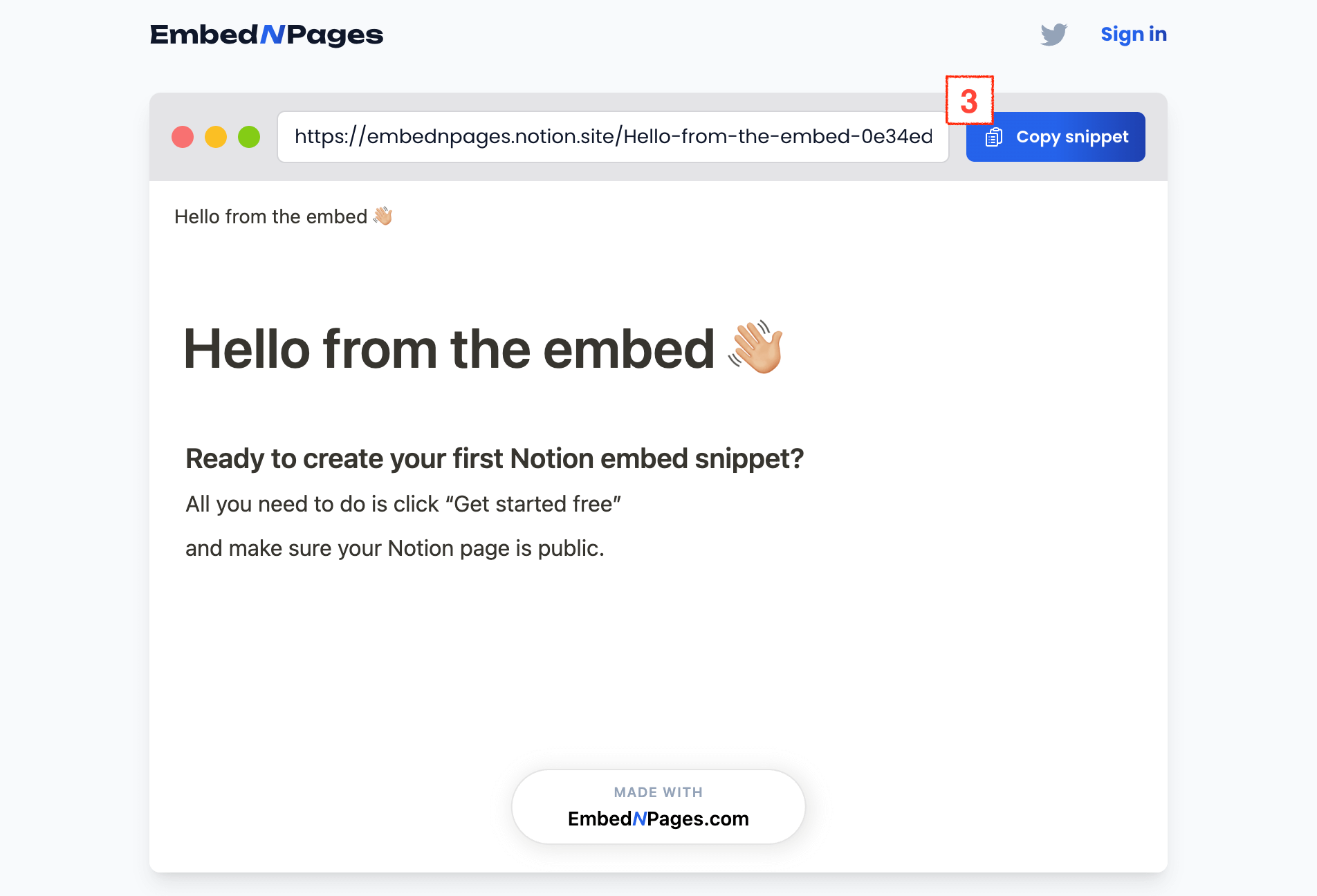
Your snippet will look like the following:<iframe src="https://iframe.embednpages.com/ppS9qHkGUmcPs3KPO3Yt" style="width:100%; height:100%; min-height:500px; border:0; padding:0;" /> - Step 3: Embed the Notion page on your Squarespace website
In your Squarespace dashboard, go to the website editor to add a code block.
Paste the iframe snippet you copied before into the text editor where you want the Notion page to appear. Save or publish your page.
That's it! Your Notion page is now embedded on your Squarespace website. Visitors can view and interact with your Notion page without leaving your website.
In addition to Squarespace, Embed N Pages snippets can be used on any website that supports iframes, including Webflow, Wordpress, Wix, and more.
Finally you have the flexibility to embed your Notion page anywhere you want!